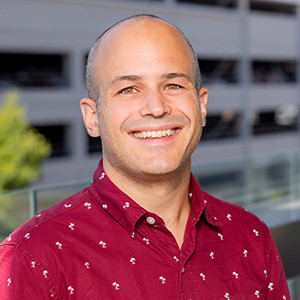End-to-end testing with Cypress series: 05 Isolate test state
- Publish Date
- Authors
- Jeremy Fairbank
- Location
- Maui, HI, USA
Transcript
In this video, learn how to isolate test state by adding another real-world, happy path end-to-end test with Cypress to the demo application. After watching this video, you will be able to prevent sharing persisted end-to-end test state and manage setup code for your own happy path tests.
You will also:
- learn the dangers of saving persisted state between different tests
- run specific tests with
it.only - clear text inputs with the Cypress
clearcommand - write explicit assertions with the Cypress
shouldcommand
- 00:00
- (playful music)
- 00:04
- Welcome back to Test Double's intro course
- 00:06
- on end-to-end testing with Cypress.
- 00:09
- In the last couple of videos,
- 00:10
- you learned about and wrote your first real-world,
- 00:14
- happy path test.
- 00:15
- You also interacted with forms
- 00:17
- via the click and type commands
- 00:19
- and used other kinds of selectors to find elements
- 00:23
- with the get command.
- 00:24
- In this video, you will get more practice
- 00:27
- with real-world tests by adding another happy path test.
- 00:31
- In the process, you will learn the downsides
- 00:34
- to sharing persisted state between tests,
- 00:37
- how to only run specific tests with it.only,
- 00:40
- how to clear text inputs with the clear command,
- 00:44
- and how to make explicit assertions with the should command.
- 00:48
- Boot up the back-end server Cypress environment,
- 00:51
- front-end dev server, and Cypress itself.
- 00:54
- Also, ensure you're running
- 00:56
- the tasks.spec.js file in Cypress.
- 01:00
- We covered the user scenario of creating a task
- 01:03
- in the previous video.
- 01:04
- After creating a task,
- 01:06
- a user will likely want to update details about the task.
- 01:10
- That sounds like a great candidate for a real-world,
- 01:13
- happy path test.
- 01:15
- Every time the back-end test server boots up,
- 01:18
- it clears the database so you have a blank slate.
- 01:21
- So, there aren't any existing tasks to update.
- 01:24
- You might be tempted to put this new test
- 01:27
- after the create task test,
- 01:29
- and reuse the previously created task for this new test.
- 01:33
- That would work,
- 01:34
- but raises other issues that could lead to flaky tests.
- 01:38
- Sharing state between tests
- 01:39
- where one test initializes the state is awkward
- 01:43
- and there are no guarantees that future versions of Cypress
- 01:46
- will run tests within a file in the same order every time.
- 01:50
- Ideally, each test should be responsible
- 01:53
- for managing its own state,
- 01:54
- so it can be run in isolation from other tests.
- 01:58
- So, this new test needs to first create a task
- 02:01
- before it updates the task.
- 02:03
- Add this new test below the create task test.
- 02:07
- Instead of calling it directly,
- 02:09
- you call an only method on it.
- 02:12
- This will make Cypress only run this test
- 02:15
- so you don't have to wait on other tests to finish.
- 02:18
- Copy the code from the create task test
- 02:21
- and paste it into this new test.
- 02:24
- Now, let's make a few tweaks to make it more obvious
- 02:27
- this is setup code and to simplify the setup.
- 02:31
- Add a comment explaining what this chunk of code is doing.
- 02:35
- Remove the new lines to group the code together.
- 02:38
- Remove changing the status and setting the estimate for now,
- 02:42
- since they're not really relevant for data setup.
- 02:45
- Just leave the verification that the task was created
- 02:49
- to make sure we're back on the project page.
- 02:52
- We don't care if it's in the column we expect
- 02:54
- because we already tested that in the previous test.
- 02:58
- Save the file and verify the test creates the task.
- 03:02
- Next, add a new section of code below this data setup block
- 03:06
- to test updating the task.
- 03:08
- Add a comment to specify what this block of code does
- 03:12
- and create a new title variable
- 03:13
- with an updated, unique title for the task.
- 03:17
- Click on the task card on the project board.
- 03:21
- Select the title input by the name attribute
- 03:23
- and type in the new title.
- 03:26
- Notice you use a new command called clear
- 03:28
- in the command chain.
- 03:30
- The clear command clears out whatever text
- 03:32
- is currently typed into the input.
- 03:35
- If you leave out the clear command, then by default,
- 03:38
- Cypress would append the new title to the previous title.
- 03:42
- Next, click on the Save button.
- 03:45
- Verify the success message is displayed.
- 03:48
- And finally, verify the new task title is present
- 03:51
- and the old task title is not present on the project page.
- 03:55
- You use the trusty contains command
- 03:58
- to check for both titles,
- 03:59
- but you use a new command called should.
- 04:02
- The should command lets you write explicit assertions
- 04:05
- similar to other testing frameworks.
- 04:08
- It takes a string argument
- 04:10
- that can represent different kinds of assertions
- 04:12
- based on assertions from the Chai assertion library.
- 04:16
- In this case, you pass in the assertion not exist
- 04:19
- to verify that an element containing the old task title
- 04:23
- does not exist in the dom.
- 04:25
- Follow this link to reference
- 04:27
- other assertions you can use in Cypress.
- 04:30
- Save the file.
- 04:32
- The test should rerun, creating the task, updating its title,
- 04:35
- and verifying the updated task exists on the board.
- 04:40
- Make sure to change it.only back to just it as well,
- 04:43
- so other tests can run again.
- 04:45
- Let's recap what you accomplished.
- 04:48
- You learned the downsides to sharing state between tests.
- 04:52
- You ran only a specific test with it.only.
- 04:55
- You cleared a text input with the clear command.
- 04:59
- And you made your first explicit assertion
- 05:01
- with the should command.
- 05:03
- In the next video, you will learn about the DRY principle,
- 05:06
- learn how duplication affects tests,
- 05:09
- and clean up some duplication
- 05:11
- in the existing Yams test suite.
- 05:13
- (playful music)
‹ End-to-end testing with Cypress series: 04 Happy path tests
End-to-end Testing with Cypress Series: 06 DRY (Don't Repeat Yourself) ›
Jeremy Fairbank
- Status
- Double Agent
- Code Name
- Agent 0029
- Location
- Maui, HI