Accessibility is usability
- Publish Date
- Authors
- Sam Jones
Our goal when creating an accessible experience is to ensure that users with vision, auditory, motor, or cognitive disabilities are able to navigate all web content. Accessibility guidelines exist to eliminate barriers that would otherwise hinder equal access to a significant percentage of the population. The great thing about following accessibility guidelines is that techniques have an impact on all users. Getting started with accessibility is easy, and any action you take benefits users now!
Accessibility benefits everyone
While accessibility techniques are extremely advantageous to people with disabilities, the improvements you make have a much wider impact. Here are some examples of how accessibility techniques can impact a much broader user base.
- Ensuring navigation is possible for users that are unable to use a mouse also means that power users are able to keep their hands planted on the keyboard.
- Increasing the size of touch targets to support unsteady hands also supports a one-handed parent who is trying to purchase your product while making a bottle.
- Using semantic web elements to provide more context to screen readers also provides that same context to search engine spiders, and to the development team maintaining the content.
- Using contrast to convey differences in addition to color ensures that users with visual disabilities are able to discern content. It also means that users viewing the content on a phone in the sun can discern the content as well.
- Providing textual representations of audio and video content means that the content is searchable.
- Ensuring that text can be resized for users with visual disabilities means that it can also be shared more easily when projected during a meeting or during a video conference.
In addition to this list, improving accessibility specifically for users with cognitive disabilities has very wide-reaching value.
- Navigation that is simple and consistent makes content more discoverable to all users.
- Clear, focused, consistent messaging is valuable marketing.
- Avoiding distractions and using white space to focus attention creates a deeper and more memorable impression.
The wide reaching nature of accessibility improvements
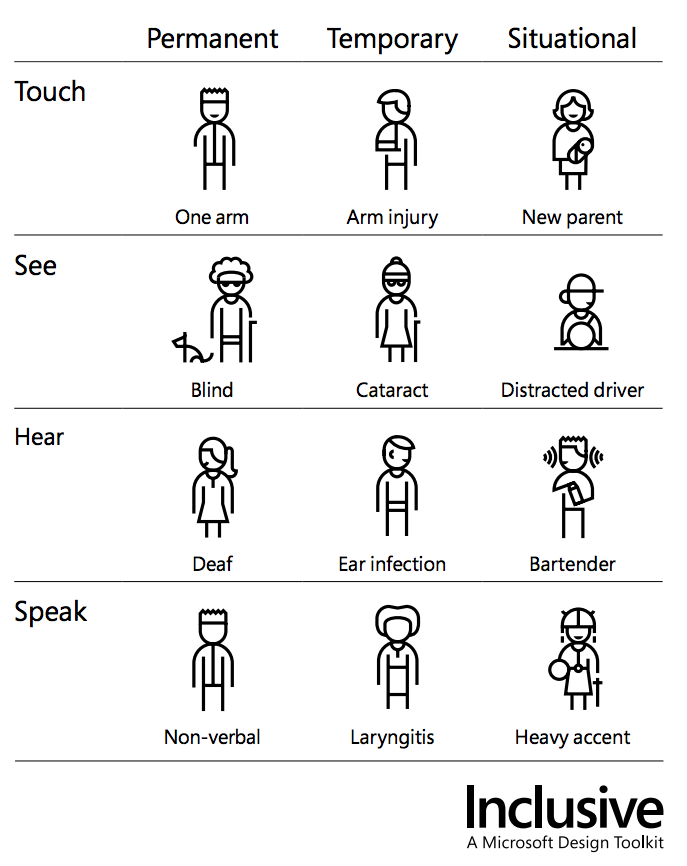
Accessibility is a Continuum
Accessibility isn’t a badge. It’s not an item on a checklist.
Increasing usability through accessibility is a continuous process.
Have you held off on “adding accessibility” to a web site or UI component, for fear that you’re not an accessibility expert? Don’t hold back! Each action taken will have an impact. As you learn more advanced techniques, you’ll still be providing a better experience through your previous actions.
The continuum ranges from simply ensuring content is navigable by a keyboard all the way up to becoming fully compliant with the many web accessibility standards. There are many techniques to be learned. Each one builds off the previous and will still be creating a more equal experience for all of your users.
Getting started is easy
Accessibility can feel intimidating if you aren’t familiar with the standards, rules, and techniques used to create accessible web content. I remember feeling overwhelmed by everything involved with creating something that is accessible. Unfortunately, this left me afraid and I failed to act at all! I’ve since learned a few things that have made accessibility feel more approachable.
Much of the benefits can be achieved with easy-to-implement techniques. By thinking about accessibility while initially creating web content, it’s even easier to ingrain equal access.
JavaScript is accessible
JavaScript is a dominating force on the web today. Not surprisingly, even people with disabilities have JavaScript enabled. Using JavaScript does not preclude your content from being accessible. Many accessibility improvements are actually implemented through and rely on JavaScript. However, these techniques are more focused on ensuring that dynamic content controlled by JavaScript is presented to all users.
Guidelines, standards, and rules
When you’re thinking about getting started with accessibility, there are rules defined to help standardize techniques. These techniques are captured in the Web Content Accessibility Guidelines (WCAG) and Section 508 Standards. Focusing on them while starting out can add confusion and create an intimidating experience, however it’s important to understand the origin and purpose of these guidelines and standards. It’s also important to revisit them throughout your journey.
- WCAG 2.0 exists as a set of 12 guidelines to ensure that content is accessible under 4 principles: perceivable, operable, understandable, and robust. Each guideline has testable success criteria defined to at 3 levels to differentiate importance and ease of implementation.
- Section 508 is a set of standards defined by the US government. It requires that all technology developed, procured, maintained, or used by the federal government be accessible to people with disabilities.
Sam Jones
- Status
- Double Agent
- Code Name
- Agent 0019
- Location
- Philadelphia, PA
